Create an unforgettable cycling holiday in Belgium and the Netherlands
You can now plan multi-day cycling holidays thanks to a new feature in our route planner. Moreover, we have integrated the most important long-distance cycling routes of Belgium and the Netherlands into the cycling node network on our map.
Our platform is primarily focused on planning day trips along cycling nodes. Yet, we see a growing trend where cyclists opt for multi-day cycling holidays. To meet this need, we’ve added a handy new tool to our cycling route planner. This allows you to easily convert any route into a multi-day cycling holiday. Discover how you can do this in this article.
Plan a cycling holiday via long-distance cycling routes
With our cycling route planner, you can easily convert any cycling route into a cycling holiday. But before we discuss this concept in detail, we’d like to inform you that we have recently integrated the most important long-distance cycling routes in Belgium and the Netherlands into our planner. Choosing a multi-day cycling holiday is now even more comfortable, as you can follow the same signage for a long time without constantly having to look for the next node number. To display long-distance cycling routes in our planner, proceed as follows:
Step 1: Go to our planner
Visit our cycling route planner. Then press this icon on the right side of the planner:

You will then see an overview of all the long-distance cycling routes that we have included in Belgium and the Netherlands at this moment. In Flanders, you can choose the Iconic Cycle Routes, in Wallonia you will find the main RAVeL cycling routes, and in the Netherlands, you will find the 4 brand new LF routes. Together, these long-distance cycling routes form a continuous network of more than 5,000 km of signposted cycling routes throughout Belgium and the Netherlands.
After you have chosen which long-distance cycling routes you want to display on the map, choose ‘Plan route’. Opt for the option ‘Use the entire cycling network’ if you also want to deviate from the long-distance routes by using cycling nodes.
Step 2: Plan a cycling route
Now plan a cycling route along the selected long-distance cycling routes that you want to cycle over several days. To be clear: you can also simply plan a route using cycling nodes, the choice is yours.
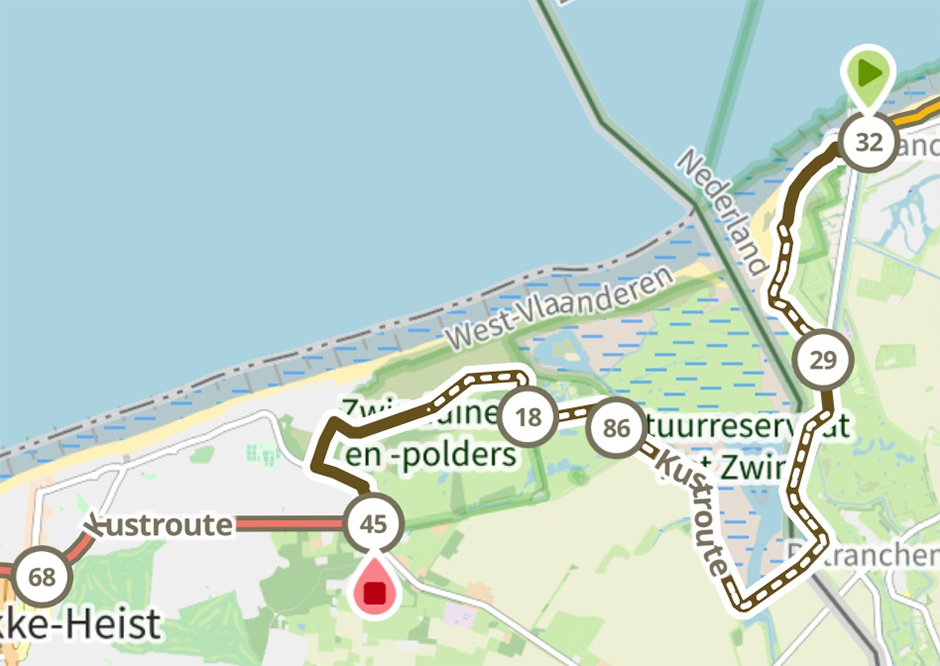
Step 3: Determine your stopping places
After you have determined your multi-day cycling route, choose ‘Done’ at the top of the planner. In the menu that then appears, you can choose the option ‘Cycling holiday’. You can now split your chosen cycling route into daily stages.
Surprise Me
Do you want an unexpected experience? Then select the ‘Surprise Me’ option at the top of the planner. You can then indicate how many days you want to spend on the route you have chosen and the type of accommodation where you wish to stay. Based on this, we will divide your cycling route into daily stages and suggest accommodation at the end of each stage.
Determine stopping places yourself
Do you prefer to keep control yourself? Then you can choose where you pause each day on your route. You have two choices: select a lodging as a stopping place, or simply choose a specific point on your route as the end of a daily stage.
Option 1: Select lodging
Select lodgings where you wish to stay after each day. You can display lodgings on the map by choosing this icon on the right:
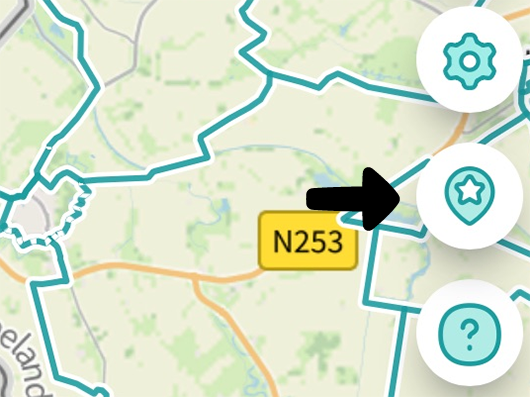
Select the types of lodging where you would like to stay and choose ‘Back to map’. Now select lodgings where you wish to stay after each daily stage. You select a lodging by choosing the icon of a hotel, B&B, vacation home, or campsite:
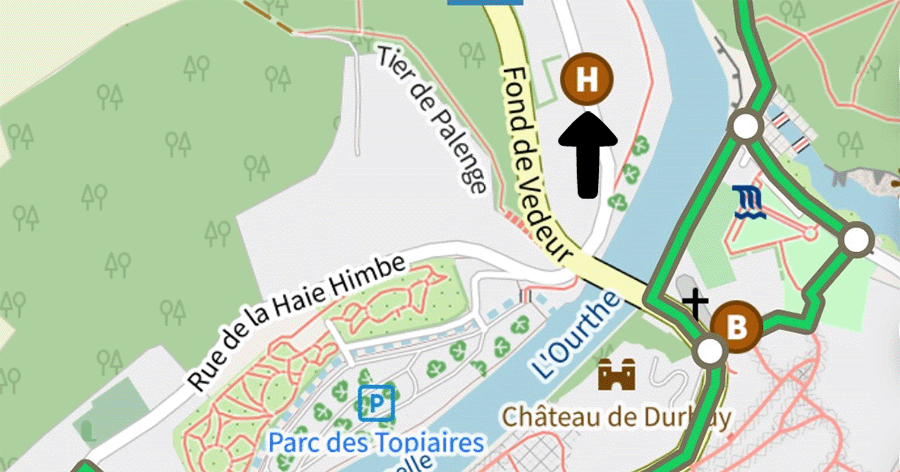
After you have chosen lodging, you will see a slider that offers more information about the chosen lodging. Choose ‘Add as a stop’. It’s important to proceed chronologically: first select lodging for after day 1, then for day 2, …
Option 2: Choose stopping places on the route
You can also simply click a point on your chosen route to indicate that this is the end of a daily stage:

Combining both options is also possible: choose, for example, lodging after day 1 and a specific point on your route after day 2. This way, you flexibly divide your cycling route over the desired number of days. For each chosen lodging, you can click through to Booking.com to check availability directly and possibly book.
Step 4: Put your cycling holiday in your pocket
After planning your cycling holiday, including route and stopping places, select ‘Done’ at the top of the planner. Wait a moment while we divide your route into daily stages and plot the routes to your chosen lodgings, so you don’t have to search on the way. Once this is ready, click on ‘View cycling holiday’ to see your planned trip on your cycling holiday page so you have a handy guide during your adventure:
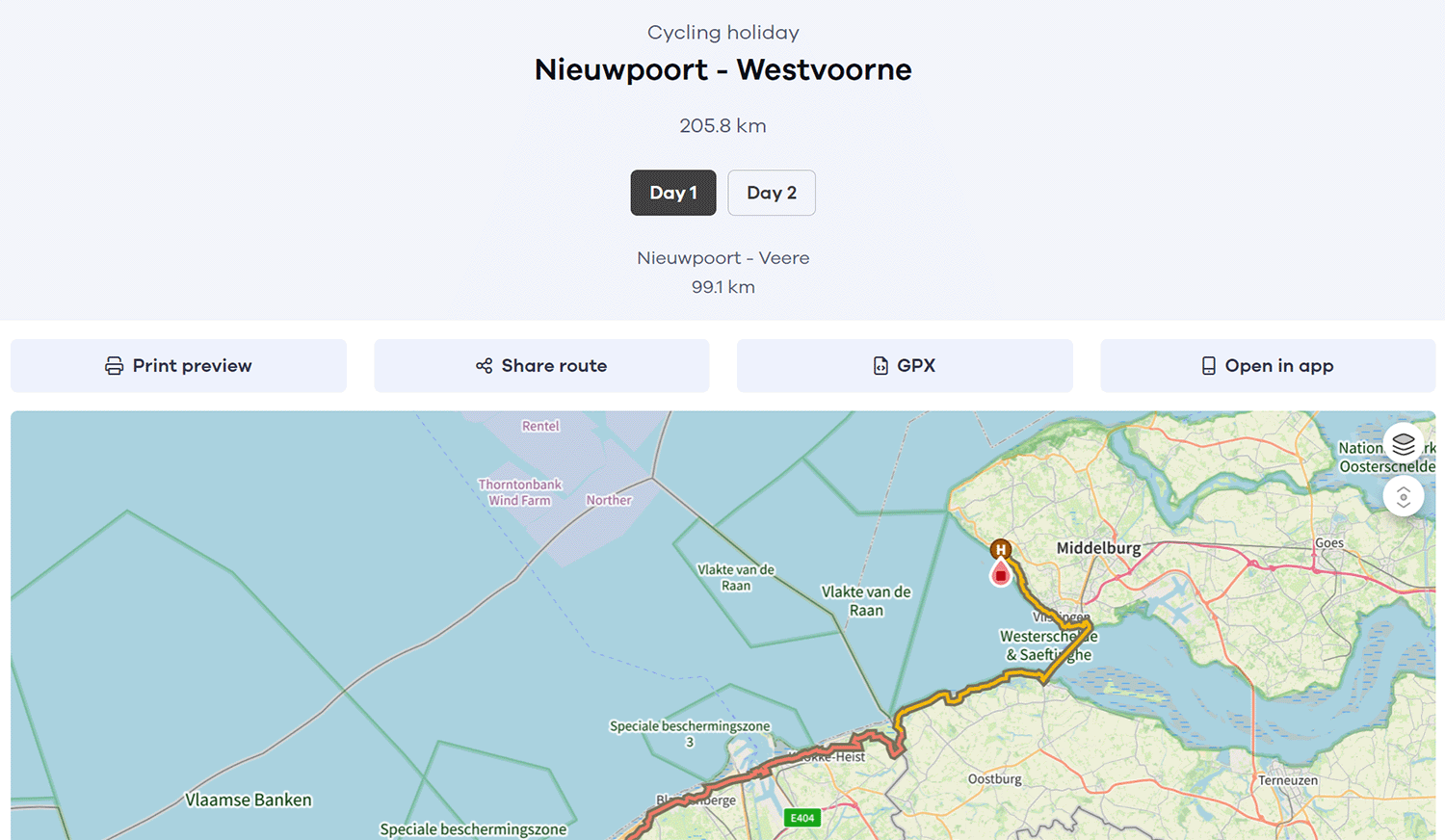
By choosing ‘Share route’, you get a link. If you take this link with you during your cycling holiday, you can always open your cycling holiday page on the way. On this page, you also find a handy route description for each daily stage:
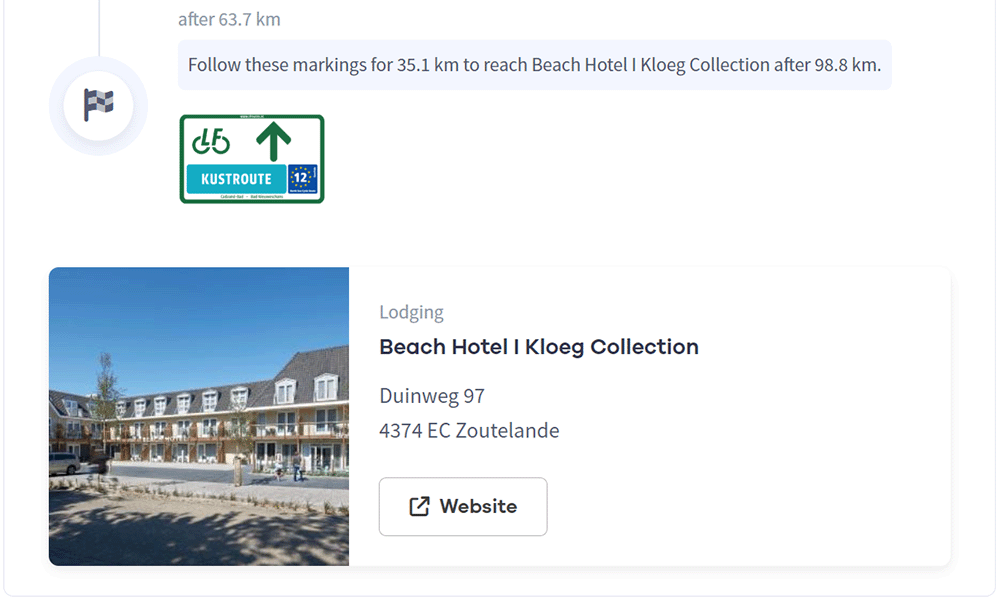
Open cycling holiday in the NodeMapp Bike app
You can also view the cycling holidays you have created in our NodeMapp Bike app. Under “My routes,” you can click on the luggage icon at the top to open all your planned cycling holidays. This way, you’ll have an even more convenient guide during your adventure.
For Premium users only?
All users can create up to 2 cycling holidays for free. If you want to create unlimited cycling holidays, you might consider purchasing a Premium subscription to gain access to all the possibilities on our cycling platform.

 Biking
Biking Login
Login More
More EN
EN Premium
Premium



 Upgrade to Premium Plus
Upgrade to Premium Plus